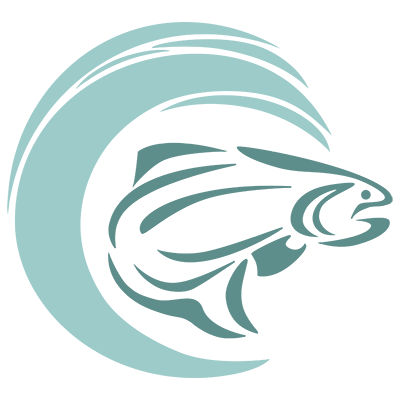Guidelines for Presenters
Electronic Presentations
A Mac laptop computer and projector, and remote control and laser pointer will be available for PowerPoint presentations. Bring your material on a memory stick. An assistant will help you load and test your presentation before the morning or the afternoon session, depending on when you are scheduled.
Minimize or avoid the use of transitions and animations in your presentation. We also encourage you to save a second copy of your presentation in PDF format. If all the information is visible in the PDF, this can be used for a smoother, more accurate display of your slides.
For best results in tips and guidelines for building your electronic presentation, follow visit the ProjectionNet guidelines Presentation Style Guide at http://www.projectionnet.com/styleguide/PresentationStyleGuide.aspx.
Be aware that visuals are best seen when there is maximum contrast between the type and background. For hints on graphics, and presentations in general, please see Scientifically Speaking at the Oceanography Society website (http://www.tos.org/resources/publications/sci_speaking.html).
Oral Presentations
- Arrive at the meeting room before the session begins and contact the session chair for last-minute instructions or changes in schedule.
- Rehearse your talk before the meeting and be certain that you do not exceed the allotted time.
- Speak slowly and audibly and adjust the microphone for your use.
- Allow time for questions and answers after each talk.
- Objectives must be clearly stated. Conclusions should relate back to them.
- Avoid unnecessary detail in the methods. Primarily discuss results and conclusions (unless methodology is the central topic of your study).
- A cordless slide advancer with built-in laser pointer will be provided. Use the pointer to refer to items on the screen. If you try to point with a finger, you will obstruct the view and get too far from the microphone to be heard. Be sure to advance slides by pointing at the laptop.
Poster Presentations
Poster Session
- Presenters are requested to be available for questions during the poster session.
- Direct format and display questions to Sue.Keller@alaska.edu (phone: 907/474-6703).
Poster Size and Display
- Create your poster to measure 48" by 48" (122 cm).
- Posters will be displayed on portable upright boards and walls.
- Presenters are required to put up and take town their own poster.
- We will provide tacks, push pins, and tape, at the symposium registration desk.
Poster Format
- Poster headings should include a title, author's name, and affiliation.
- All text must be in English.
Poster Hints
- Keep it simple by limiting yourself to a single problem or hypothesis.
- Convert tables to figures if possible.
- Minimize text and avoid large blocks of text.
- Text lettering should be at least 14 points so it can be legible at 4 feet.
- For readability, use a sans serif font; Arial, Helvetica, or Univers work well.
- Most presenters bring their posters printed on one large piece of paper (48" by 48", 122 cm); it can be laminated or not. It is easy to transport if it is rolled in a tube.
- For hints on graphics, and posters in general, please see Scientifically Speaking at the Oceanography Society website (http://www.tos.org/resources/publications/sci_speaking.html).